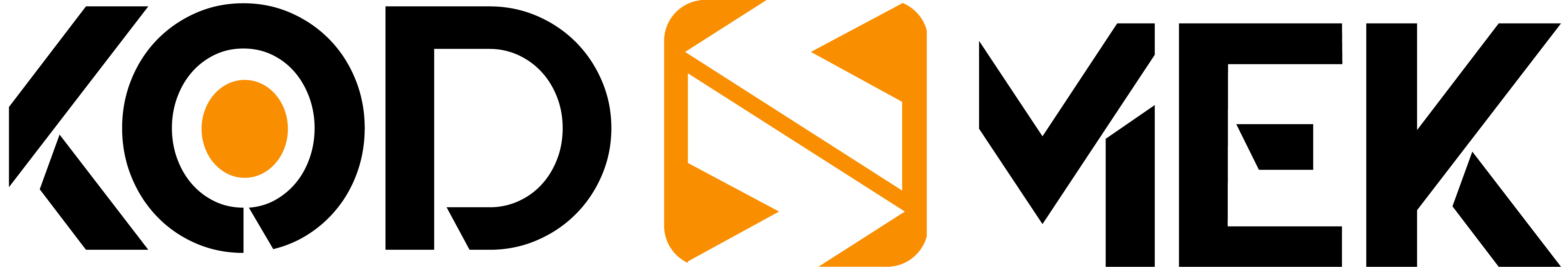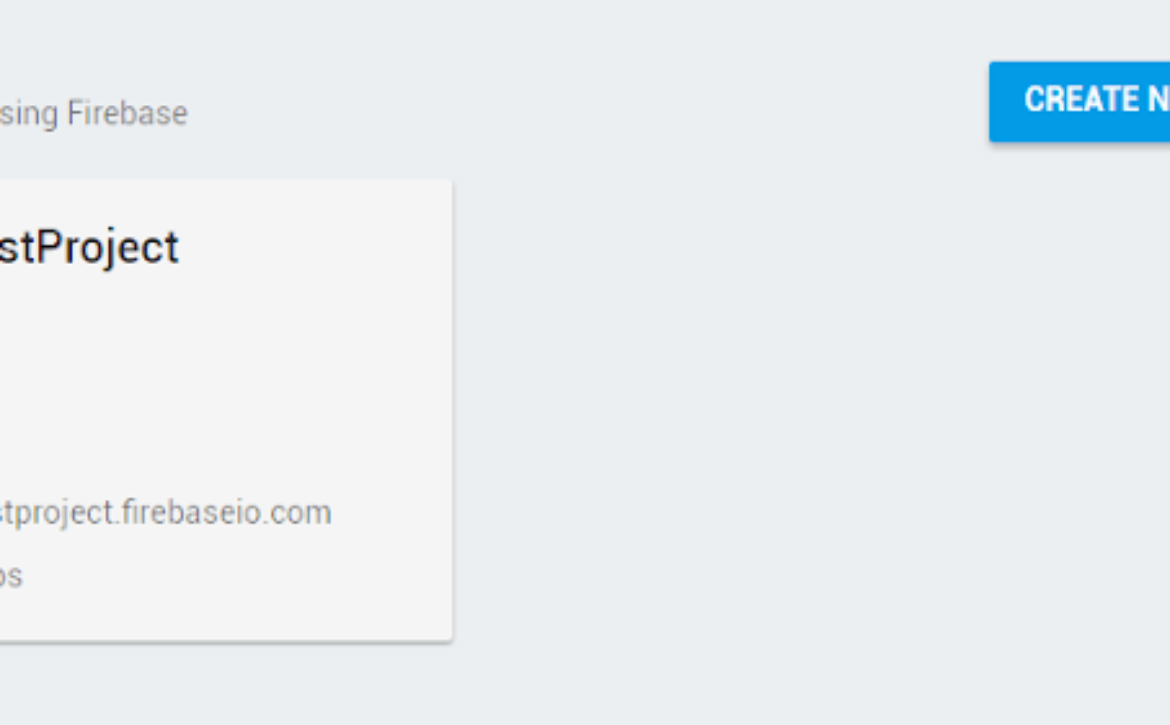Delphi Firebase Cloud Messaging
Delphi programlama dili ile Firebase servisini kullanarak Push mesaj nasıl ayarlanır şimdi birlikte bakalım .
İlk olarak Firebase den hesap açalım sonra uygulamamızı oluşturalım.
Firebase consol dan uygulamamızı oluşturalım. Projemizi oluştururken uygulama ismini tam olarak yazalım etkileşim için önemli yoksa çalışmayacaktır. Örnek :com.embarcadero.FirebaseCloudMessaging gibi
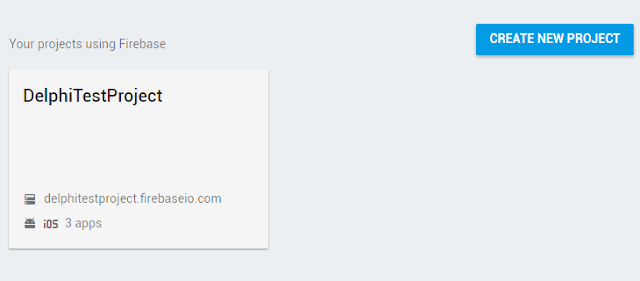
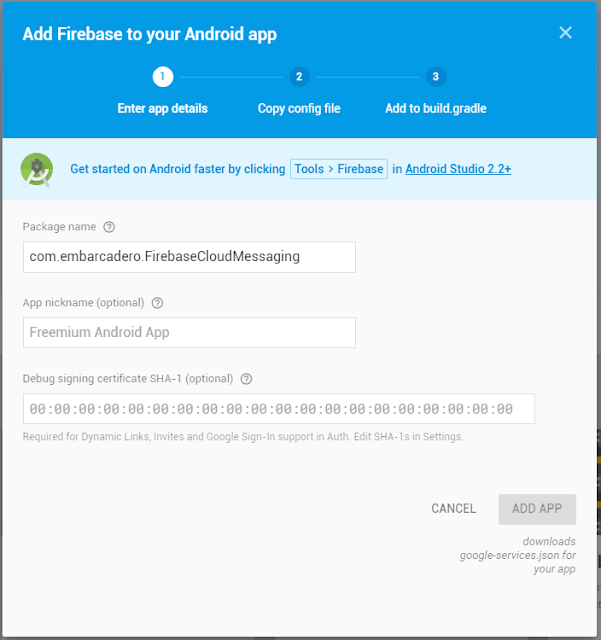
Projemizi oluşturduktan sonra Radstudio id mizden project options -> Entitlement List menüsüne girelim ve Receive push notifications ayarını true yapalım.
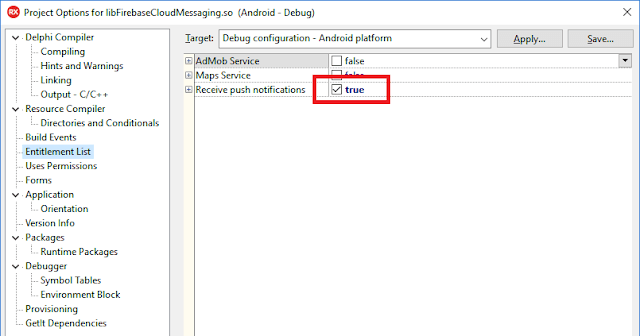
Şimdi gerekli kodlarımıza geçelim :
// Copyright (c) 2017, Jordi Corbilla
// All rights reserved.
//
// Redistribution and use in source and binary forms, with or without
// modification, are permitted provided that the following conditions are met:
//
// - Redistributions of source code must retain the above copyright notice,
// this list of conditions and the following disclaimer.
// - Redistributions in binary form must reproduce the above copyright notice,
// this list of conditions and the following disclaimer in the documentation
// and/or other materials provided with the distribution.
// - Neither the name of this library nor the names of its contributors may be
// used to endorse or promote products derived from this software without
// specific prior written permission.
//
// THIS SOFTWARE IS PROVIDED BY THE COPYRIGHT HOLDERS AND CONTRIBUTORS "AS IS"
// AND ANY EXPRESS OR IMPLIED WARRANTIES, INCLUDING, BUT NOT LIMITED TO, THE
// IMPLIED WARRANTIES OF MERCHANTABILITY AND FITNESS FOR A PARTICULAR PURPOSE
// ARE DISCLAIMED. IN NO EVENT SHALL THE COPYRIGHT HOLDER OR CONTRIBUTORS BE
// LIABLE FOR ANY DIRECT, INDIRECT, INCIDENTAL, SPECIAL, EXEMPLARY, OR
// CONSEQUENTIAL DAMAGES (INCLUDING, BUT NOT LIMITED TO, PROCUREMENT OF
// SUBSTITUTE GOODS OR SERVICES; LOSS OF USE, DATA, OR PROFITS; OR BUSINESS
// INTERRUPTION) HOWEVER CAUSED AND ON ANY THEORY OF LIABILITY, WHETHER IN
// CONTRACT, STRICT LIABILITY, OR TORT (INCLUDING NEGLIGENCE OR OTHERWISE)
// ARISING IN ANY WAY OUT OF THE USE OF THIS SOFTWARE, EVEN IF ADVISED OF THE
// POSSIBILITY OF SUCH DAMAGE.
uses
System.SysUtils, System.Types, System.UITypes, System.Classes
{$IFDEF ANDROID}
, FMX.PushNotification.android
{$ENDIF};
procedure TfrmMain.ShowTokenExecute(Sender: TObject);
begin
{$IFDEF ANDROID}
PushService := TPushServiceManager.Instance.GetServiceByName(TPushService.TServiceNames.GCM);
PushService.AppProps[TPushService.TAppPropNames.GCMAppID] := 'SENDER ID';
{$ENDIF}
ServiceConnection := TPushServiceConnection.Create(PushService);
ServiceConnection.Active := True;
ServiceConnection.OnChange := OnServiceConnectionChange;
ServiceConnection.OnReceiveNotification := OnReceiveNotificationEvent;
DeviceId := PushService.DeviceIDValue[TPushService.TDeviceIDNames.DeviceId];
DeviceToken := PushService.DeviceTokenValue[TPushService.TDeviceTokenNames.DeviceToken];
Memo1.Lines.Add('DeviceID: ' + DeviceId);
Memo1.Lines.Add('FCM Token: ' + DeviceToken);
Memo1.Lines.Add('Ready to receive!');
end;
procedure TfrmMain.OnServiceConnectionChange(Sender: TObject; PushChanges: TPushService.TChanges);
begin
//Do something if the service connection changes
end;
procedure TfrmMain.OnReceiveNotificationEvent(Sender: TObject; const ServiceNotification: TPushServiceNotification);
begin
//Do something with the notification received from FCM
end;
Sender id kısmızı Firebase -> Project Settings -> Cloud Messaging menüsünden ulaşıyoruz. Sender id kodlarımıza ekliyoruz.
Son olarak AndroidManifest.template.xml dosyamıza aşağıdaki satırı service tag larına ekliyoruz.
<service android:name="com.embarcadero.gcm.notifications.GCMIntentService" />
Bu işlemlerden sonra uygulamanızı derleyebilirsiniz. Firbase servisinden mesaj atıp uygulamanızda bildirim olarak göstere bilirsiniz
Yazıya yorum atmayı ve yıldız vermeyi unutmayınız.